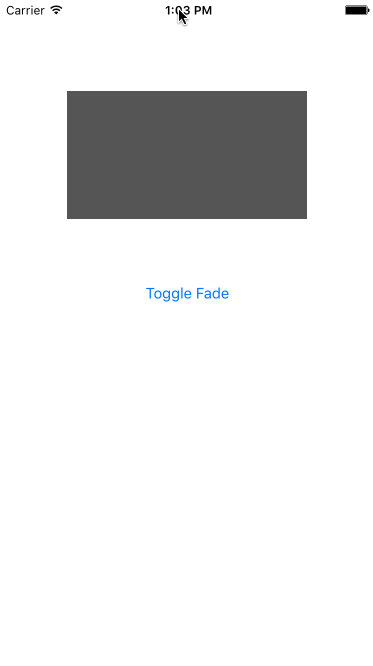I am the author of iOS 17 Fundamentals, Building iOS User Interfaces with SwiftUI, and eight other courses on Pluralsight.
Deepen your understanding by watching!
Fade Views In/Out with Fadeable – A Swift Protocol Extension
During the production of my Pluralsight course on Managing Xcode Project Dependencies with CocoaPods, I wanted to provide viewers of the course the opportunity to see how to create and deploy a simple library out to the CocoaPods Trunk.
Inspiration
A simple idea came to mind: Create something that allows client developers of the pod to easily fade views in or out on any UIView instance. If you’ve read andrewcbancroft.com for a long time, you might remember that I wrote on this very subject already, but there, I used an extension to UIView, because protocol extensions hadn’t been invented yet!
For my course, I borrowed an idea that I first saw done by @NSFlexMonkey when he built the Rotateable protocol extension. Only instead of rotating, I’m fading, so I named it “Fadeable”!
Demo
Fadeable code sample
The “library’s” source can be found over at GitHub:
Here’s a snippet from the repository so you can see what the extension’s doing:
1import UIKit
2
3public protocol Fadeable {
4 var alpha: CGFloat {get set}
5
6 mutating func fadeIn(duration: NSTimeInterval, delay: NSTimeInterval, completion: (Bool) -> Void)
7 mutating func fadeOut(duration: NSTimeInterval, delay: NSTimeInterval, completion: (Bool) -> Void)
8}
9
10public extension Fadeable {
11 public mutating func fadeIn(duration: NSTimeInterval = 1.0, delay: NSTimeInterval = 0.0, completion: ((Bool) -> Void) = {(finished: Bool) -> Void in}) {
12 UIView.animateWithDuration(duration, delay: delay, options: UIViewAnimationOptions.CurveEaseOut, animations: {
13 self.alpha = 1.0
14 }, completion: completion) }
15
16 public mutating func fadeOut(duration: NSTimeInterval = 1.0, delay: NSTimeInterval = 0.0, completion: (Bool) -> Void = {(finished: Bool) -> Void in}) {
17 UIView.animateWithDuration(duration, delay: delay, options: UIViewAnimationOptions.CurveEaseOut, animations: {
18 self.alpha = 0.0
19 }, completion: completion)
20 }
21}
22
23extension UIView: Fadeable {}
In the code snippet above, I define the Fadeable protocol as [Some Type] that has an alpha property, and a fadeIn() and fadeOut() function.
Then I create an extension to the Fadeable protocol and provide a simple, default implementation which will animate the alpha to 0, or to 1, depending on whether or not the client developer is fading in or out.
Finally, I extend UIView to conform to Fadeable. And that’s it! Any UIView instance can now fade in or out by simply calling the appropriate function:
1class ViewController: UIViewController {
2
3 @IBOutlet weak var box: UIView!
4
5 // ... Omitted for brevity
6
7 // The storyboard has a button that can be tapped to toggle the fade action
8 @IBAction func fadeToggleTapped(sender: UIButton) {
9 if(box.alpha == 0) {
10 box.fadeIn()
11 } else {
12 box.fadeOut()
13 }
14 }
15}
Creating CocoaPod libraries
If you’re interested in seeing a full walk-through of how I created and published the Fadeable Library to the CocoaPods Trunk, I would love it if you gave Module 3 of my Pluralsight course, titled a watch! It’s titled Creating CocoaPod Libraries and covers from beginning to end, the process of creating a library that’s compatible with CocoaPods.